https://github.com/buildpacks/pack/pull/1741
Extract internal/cache package to public by inspirit941 · Pull Request #1741 · buildpacks/pack
Summary This make it possible for this cache options to be used as a library. Fixes #1709 Documentation Should this change be documented? Yes, see #___ No Related Resolves #___
github.com
예전에 SKTBrain의 KoBert 프로젝트에 Dependency 변경하는 걸로 Contributor 올라간 적은 있었는데,
좀 더 큰 규모의 프로젝트에도 소소하게 수정한 내용이 Contribution에 포함됐다.
진짜 별 거 아니지만, 진짜 별 거 아니라서 기록하는 내용.
"Contribution은 진짜 누구라도 할 수 있구나, 별 거 아니구나" 라는 글로 읽혔으면 좋겠다.
어쩌다?
회사 업무를 하면서 buildpack과 pack cli의 기능을 조사할 일이 있었다. 빌드 시간을 단축할 수 있는 방법을 찾아야 했기 때문.
pack으로 OCI Image를 생성하는 pack build 커맨드를 확인해보니, 아래와 같은 옵션이 있었다.
https://buildpacks.io/docs/tools/pack/cli/pack_build/
pack build · Cloud Native Buildpacks
pack build pack build Generate app image from source code Synopsis Pack Build uses Cloud Native Buildpacks to create a runnable app image from source code. Pack Build requires an image name, which will be generated from the source code. Build defaults to t
buildpacks.io

pack으로 빌드를 수행할 때 build / launch layer가 만들어지는데, 이 layer를 여러 빌드 프로세스에서 재사용할 수 있도록 하는 옵션이다.
바로 아래에 있는 cache-image 옵션보다 자유도가 높은, 비교적 최근에 만들어진 것으로 보인다.
- --cache-image: pack build에서 만들어진 build layer 에만 해당되며, input으로 OCI Registry path를 파라미터로 받는다.
--Publish 옵션이 반드시 필요하며, 아래 두 가지 기능을 수행한다.- Registry Path에 이미지가 있으면, 해당 이미지를 build layer로 재사용한다.
- 빌드 과정에서 만들어진 build layer image를 Registry Path에 push한다.
- --clear-cache 옵션이 default true이므로,
registry path에 이미지가 있을 경우 기존의 registry image를 delete & 새 이미지 push를 시도한다.
- --clear-cache 옵션이 default true이므로,
build layer를 캐시해서 재사용하는 건 좋은데 image path를 반드시 덮어쓰도록 하는 괴상한 형태의 옵션이라,
- build / launch layer도 구분되고
- OCI image만 강제하는 대신, 빌드하는 머신의 volume에도 캐시할 수 있다는 점에서
--cache 옵션이 활용도가 더 높아 보였다.
왜?
Docs에 소개된 옵션은 cli 명령어를 사용하는 방법이다.
우리는 go client를 사용하기 때문에, 해당 옵션이 정의된 go struct에서 옵션을 입력하는 식으로 사용할 수 있어야 했다.
그런데 pack go client에서 cache 패키지를 불러오지 못하고 있었다.

왜 이렇게 만들었는지 확인하려고 --cache 옵션이 추가된 pr을 확인해봤다.
https://github.com/buildpacks/pack/pull/1477/files
flags: Add `--cache` flag for build cache as image by imnitishng · Pull Request #1477 · buildpacks/pack
Add --cache flag for configuring build and launch cache as image. pack build --cache 'type=build;format=image;name=<image name/image registry address>' Summary Output Before After Documentation ...
github.com
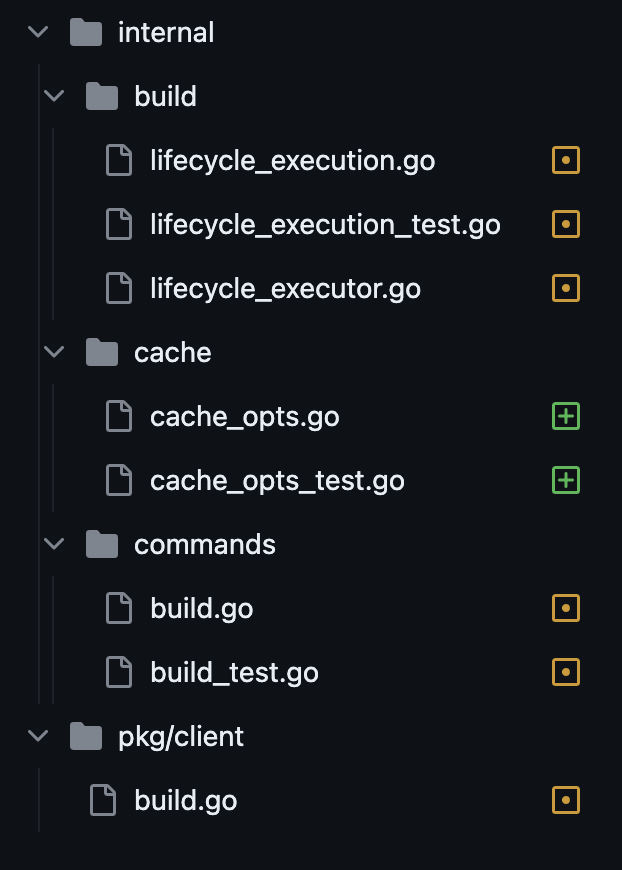
cache 패키지가 internal로 들어가 있었다.
go에서 internal 디렉토리 하위에 정의된 패키지는 프로젝트 외부에서 불러올 수 없게 되어 있다.
로직을 좀더 확인해보니, cli로 pack --cache 옵션을 넣을 경우
- cmd 로직에서 input parsing 해주고
- 프로젝트 내부에서 struct 생성하는 식으로 쓰고 있었다.
어떻게?
내가 아니어도 누군가가 문제제기를 했을 만한 버그라고 생각했다.
pack 진영에서 이미 문제를 인지하고 있을 거 같아서 community에 질문을 올려봤다.
https://github.com/buildpacks/community/discussions/213
Is --cache options in pack go-client not support right now? · buildpacks/community · Discussion #213
from v0.28, pack cli support --cache to define cache technique for build process. https://github.com/buildpacks/pack/pull/1477/files but it seems that cacheOpts struct used for --cache options is i...
github.com

issue 만들어 달라고 답변이 왔다. 비슷한 문제가 어떤 식으로 이슈 만들어졌는지 참고하라는 링크도 같이 왔다.
https://github.com/buildpacks/pack/issues/1709
Extract internal/cache package to public · Issue #1709 · buildpacks/pack
Description from v0.28, pack cli support --cache options to define cache technique for build process. https://github.com/buildpacks/pack/pull/1477/files but it seems that cacheOpts struct used for ...
github.com
그래서 issue를 만들어 올렸다. 어차피 패키지만 바꾸면 되는 거니까 오픈소스 진영에서 알아서 해결하겠지 싶었다.
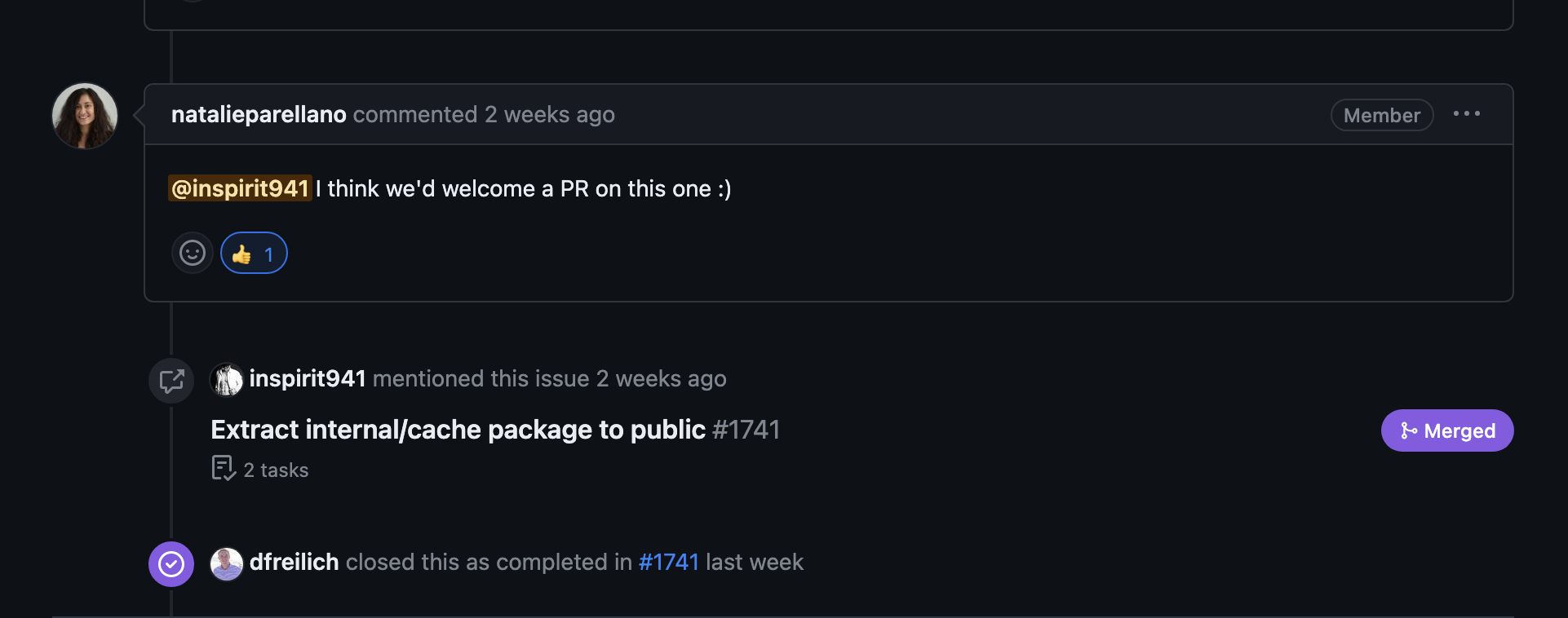
근데 나보고 하라고 했다.
지금까지 Contribution 해본 적 없는데 어떻게 해야 하지? 싶었는데,
프로젝트의 CONTRIBUTING.md와 DEVELOPMENT.md 보니 정리가 잘 되어 있었다. makefile을 잘 만들어뒀다.
https://github.com/buildpacks/pack/blob/main/CONTRIBUTING.md
https://github.com/buildpacks/pack/blob/main/DEVELOPMENT.md
패키지 경로 바꿔주고, makefile 참고해서 prepare-for-pr 해주고 pr을 올려봤다.
추가로, DCO라는 것도 처음 알았다. Github Actions에서 DCO에서 Fail 발생하길래 조금 찾아봤다.
어떻게 해결하는지도 github action에 쓰여 있어서 해결은 아주 쉽게 했다.
https://github.com/buildpacks/pack/runs/13055903947
GitHub: Let’s build from here
GitHub is where over 100 million developers shape the future of software, together. Contribute to the open source community, manage your Git repositories, review code like a pro, track bugs and fea...
github.com
Commit을 수행한 사람이 누구인지를 github 계정으로 sign하는 개념이라고 이해했다.
https://probot.github.io/apps/dco/
https://probot.github.io/apps/dco/
The Developer Certificate of Origin (DCO) is a lightweight way for contributors to certify that they wrote or otherwise have the right to submit the code they are contributing to the project. Here is the full text of the DCO, reformatted for readability: B
probot.github.io
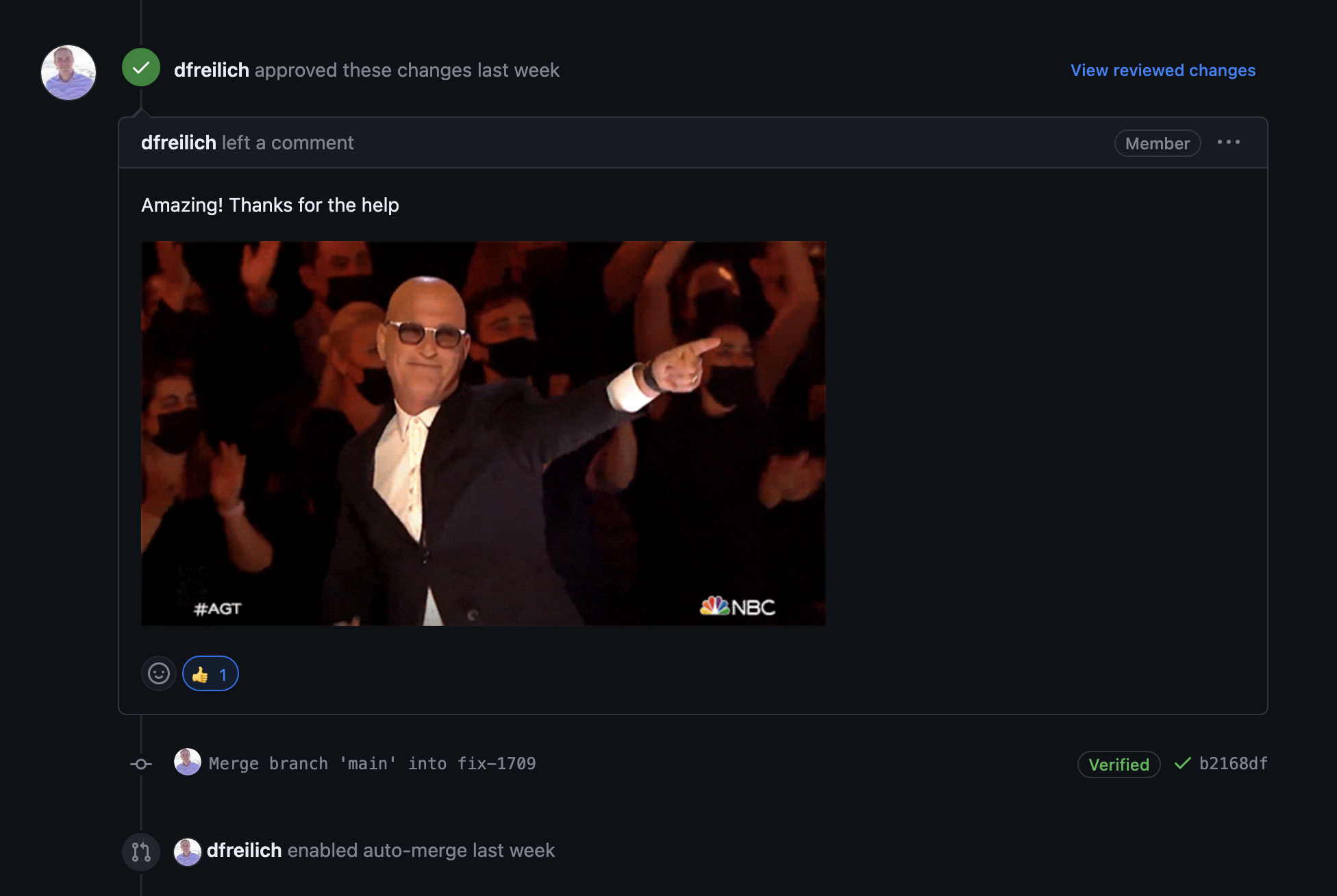
PR 올리고 일주일 정도 있으니까 승인 후 main 브랜치에 머지되었다.
'일상 속 생각' 카테고리의 다른 글
| 2023.08.12. 두손갤러리 '바자전' Holi-day 전시 (0) | 2023.08.15 |
|---|---|
| 2023.05.20 플랫폼엘 - Phantom Sense 전시 후기 (1) | 2023.05.21 |
| 2022.11.05 한국미술의 서사 - 두손갤러리 전시 (0) | 2022.11.05 |
| CKA 자격증 합격 후기 + 준비했던 방법 정리 (5) | 2022.05.23 |
| 2022 마르크 샤갈 특별전 - Chagall and the Bible 전시내용 및 후기 (0) | 2022.01.28 |